How to Create Stunning AI Images on StyonArt – Complete Beginner’s Guide
🟣 Introduction: Discover the Future of Creativity
Welcome to StyonArt – AI Image Maker, your new creative partner for turning imagination into reality.
Whether you’re an artist, designer, or simply curious about AI-generated art, this guide will show you how to create breathtaking visuals in just a few minutes — no experience required.
StyonArt uses next-gen AI models like DALL·E, FLUX, and Stable Diffusion to generate high-quality, realistic, and artistic images instantly. Let’s dive in and create your first masterpiece!
🟣 Step 1: Choose the Right AI Model
When you open StyonArt’s AI Image Maker, the first step is to select your preferred model or engine.
Each AI model has its own strengths:
🧠 DALL·E 3 – Best for realistic and detailed images. Perfect for ads, portraits, or lifestyle shots.
🎨 Stable Diffusion 3 / 3.5 – Great for artistic, abstract, or fantasy images. Ideal for creative projects.
⚡ FLUX Pro / Schnell – Fast generation with stunning clarity and dynamic colors.
💎 Stable Diffusion XL – High-resolution professional quality for prints and large visuals.
💡 Tip: Try multiple models — sometimes a different one gives surprisingly better results for the same prompt.
🟣 Step 2: Select the Image Size
Next, choose your image resolution.
256x256 – For quick previews or icons.
512x512 – Balanced and fast for general use.
1024x1024 – HD quality for prints and social media.
💡 Pro tip: For professional artwork or posters, always choose 1024x1024 or higher to preserve details.
🟣 Step 3: Pick an Art Style
The Art Style menu lets you define the visual mood of your image. Here are a few popular options:
🎥 Cinematic – Perfect for dramatic, movie-like compositions.
✨ Digital Art – For bright, polished, and futuristic artwork.
🧩 3D Model – Adds depth and realism for product renders.
🖼️ Fantasy Art – Great for imaginative or surreal visuals.
📸 Photographic – For realistic images with lifelike textures.
💡 Expert Tip: Combine Cinematic + Fantasy Art for epic, story-driven AI images.
🟣 Step 4: Adjust Lighting & Mood
StyonArt allows you to fine-tune lighting and mood to control the atmosphere:
🔆 Lighting styles: soft light, studio light, neon glow, backlight.
💭 Mood: calm, dramatic, dreamy, mysterious, powerful.
Small changes here can completely transform the emotion of your image.
🟣 Step 5: Write a Powerful Prompt
This is the most important part.
A prompt tells the AI exactly what to create. The more specific you are, the better the result.
✅ Good Prompt Example:
“A majestic lion wearing a golden crown, cinematic lighting, hyper-realistic details, digital art style, 8K resolution.”
❌ Weak Prompt Example:
“A lion with a crown.”
💡 Pro Tip: Always include these 4 key elements in your prompt:
Subject (what you want)
Style (artistic, realistic, anime, etc.)
Lighting/Mood (cinematic, vibrant, soft, etc.)
Quality words (ultra-detailed, 4K, realistic, high contrast)
🟣 Step 6: Generate and Download
Once your settings are ready, click Generate.
In seconds, StyonArt will create multiple variations of your idea. You can:
Preview your results
Choose your favorite image
Download instantly in HD — watermark-free
💡 Pro Tip: You can generate again with small prompt changes for improved results.
🟣 Step 7: Share or Use Your AI Creations
Your new artwork is now ready for social media, print, or personal projects.
Many users even sell their AI creations as prints, posters, NFTs, or digital designs.
Use the “Public” visibility option to share your creations in the StyonArt community and inspire others!
🟣 Pro Tips for Better AI Art
✔ Use strong descriptive adjectives (vivid, detailed, cinematic)
✔ Avoid long, confusing sentences in prompts
✔ Experiment with models — they interpret creativity differently
✔ Combine styles for unique results (e.g. “neon punk fantasy art”)
🟣 Why Create with StyonArt?
⚡ Fast and Intuitive – No technical knowledge required
🧠 Latest AI Models – From DALL·E to Stable Diffusion XL
🖼 HD Downloads – Instantly save watermark-free images
🎨 Creative Freedom – Over 15+ art styles and lighting presets
🌍 Free to Start – Begin your AI art journey risk-free
🟣 Conclusion: Your Creativity Has No Limits
With StyonArt, you don’t need to be an artist — you just need imagination.
Every idea, emotion, or story can become a masterpiece with the right prompt.
👉 Start creating your first AI artwork today – free at StyonArt.com
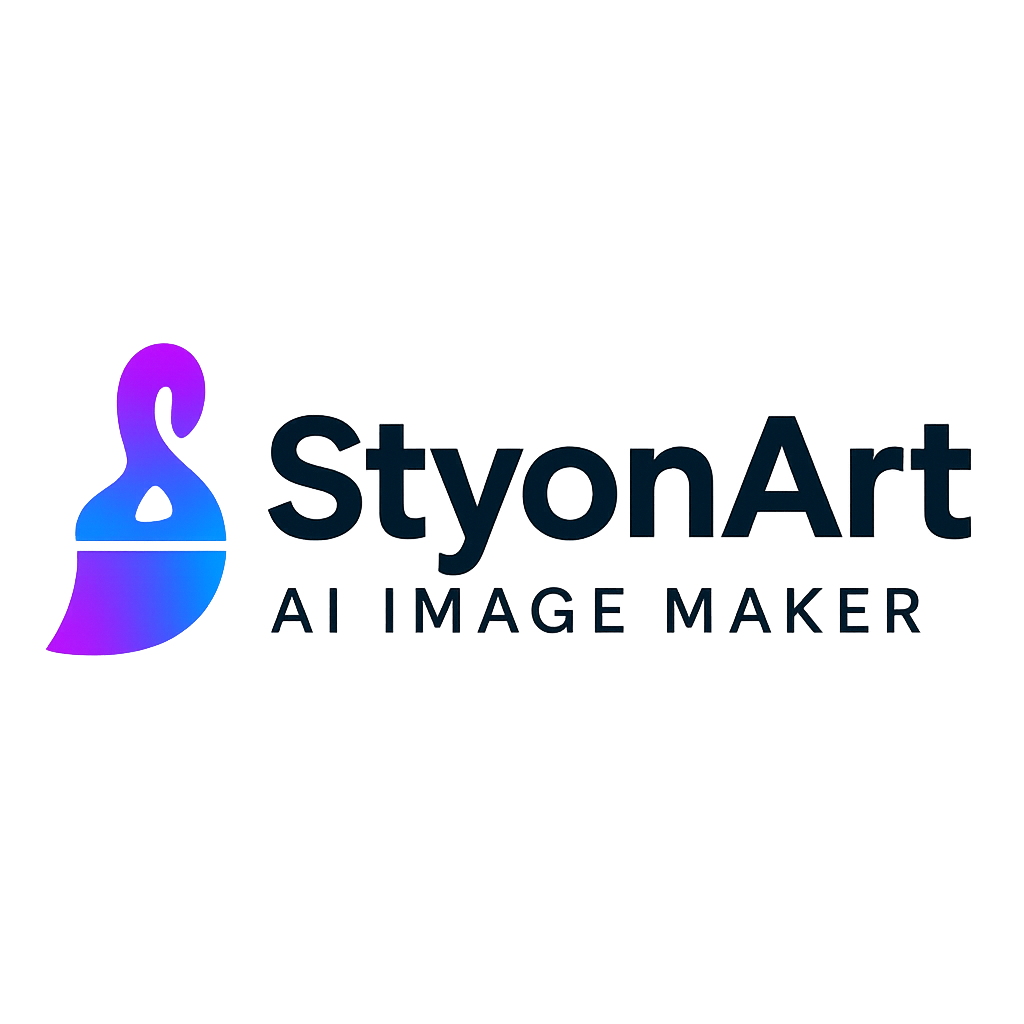
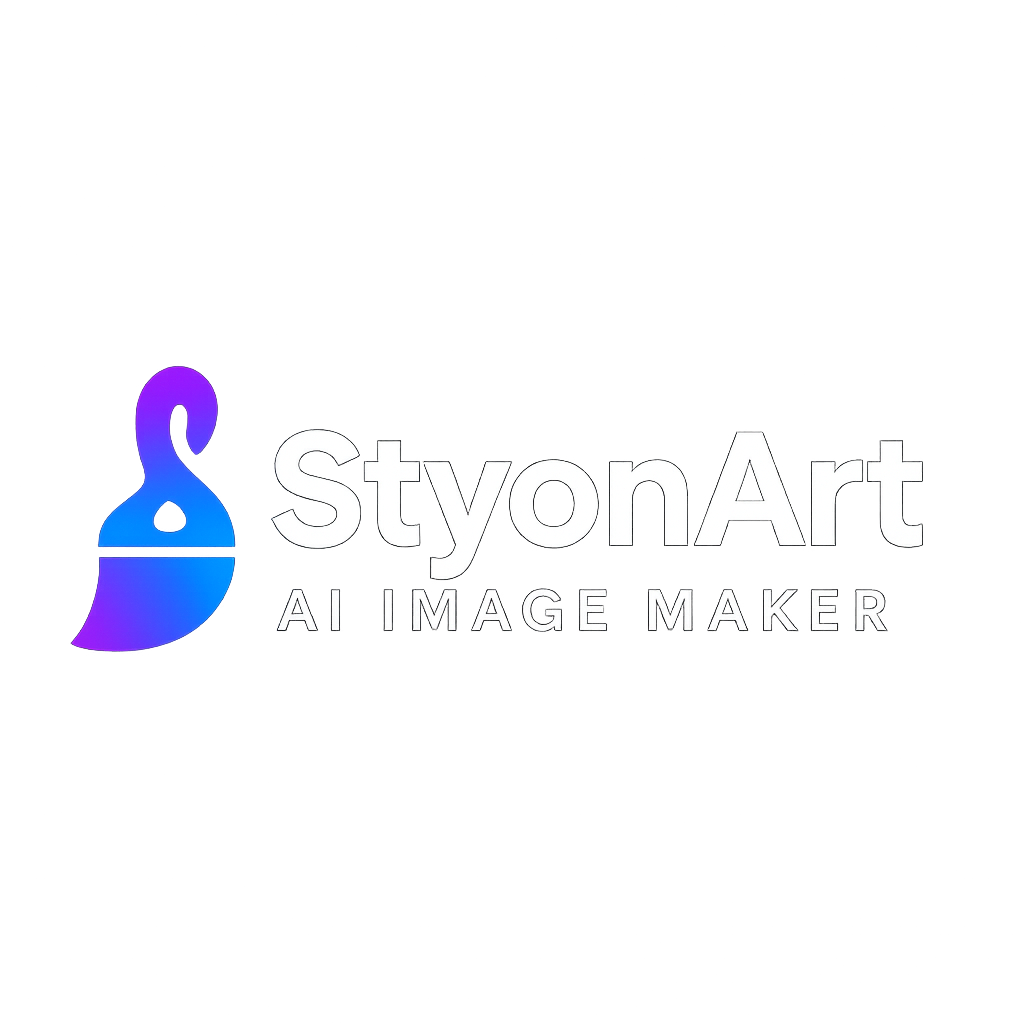

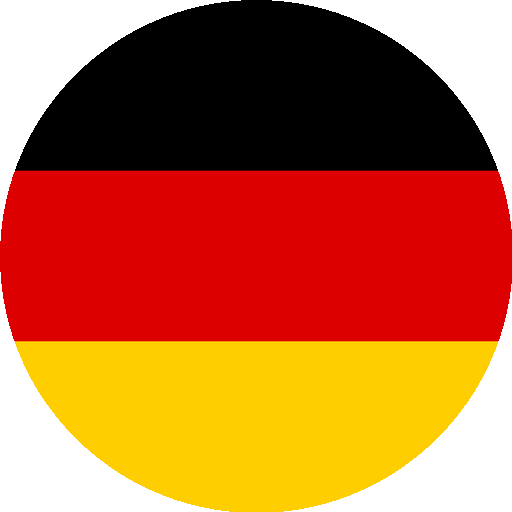
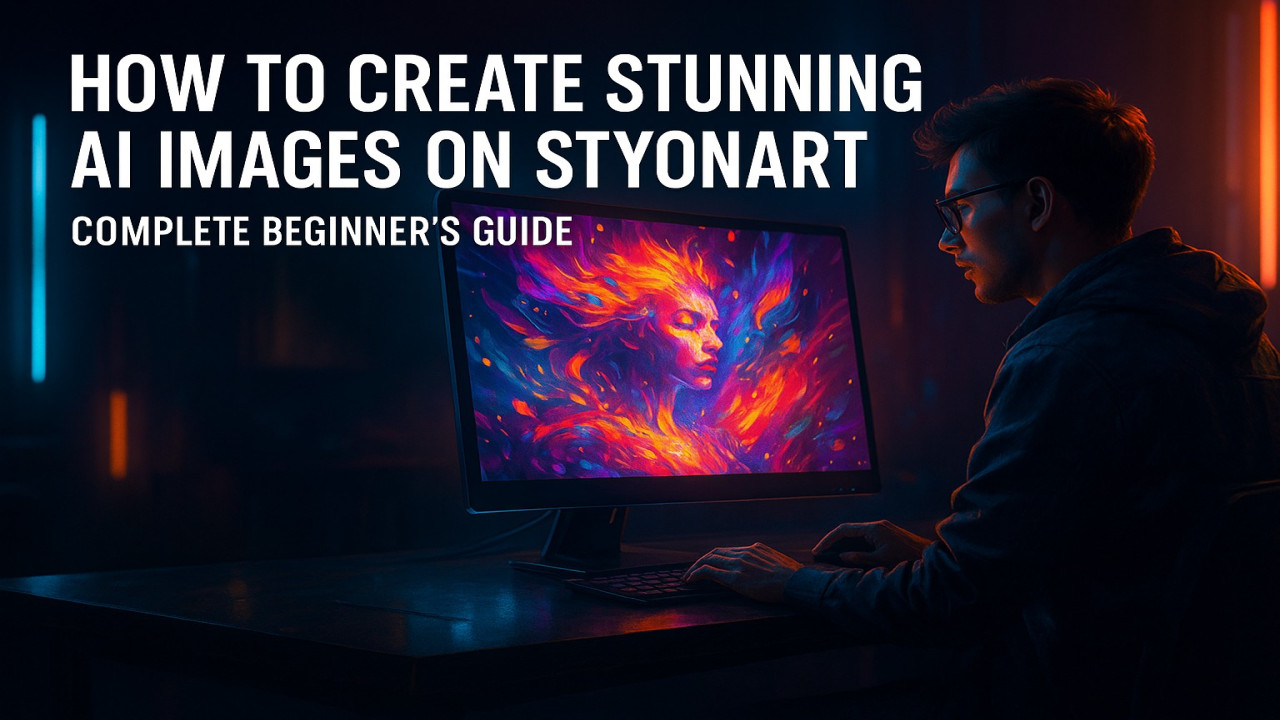



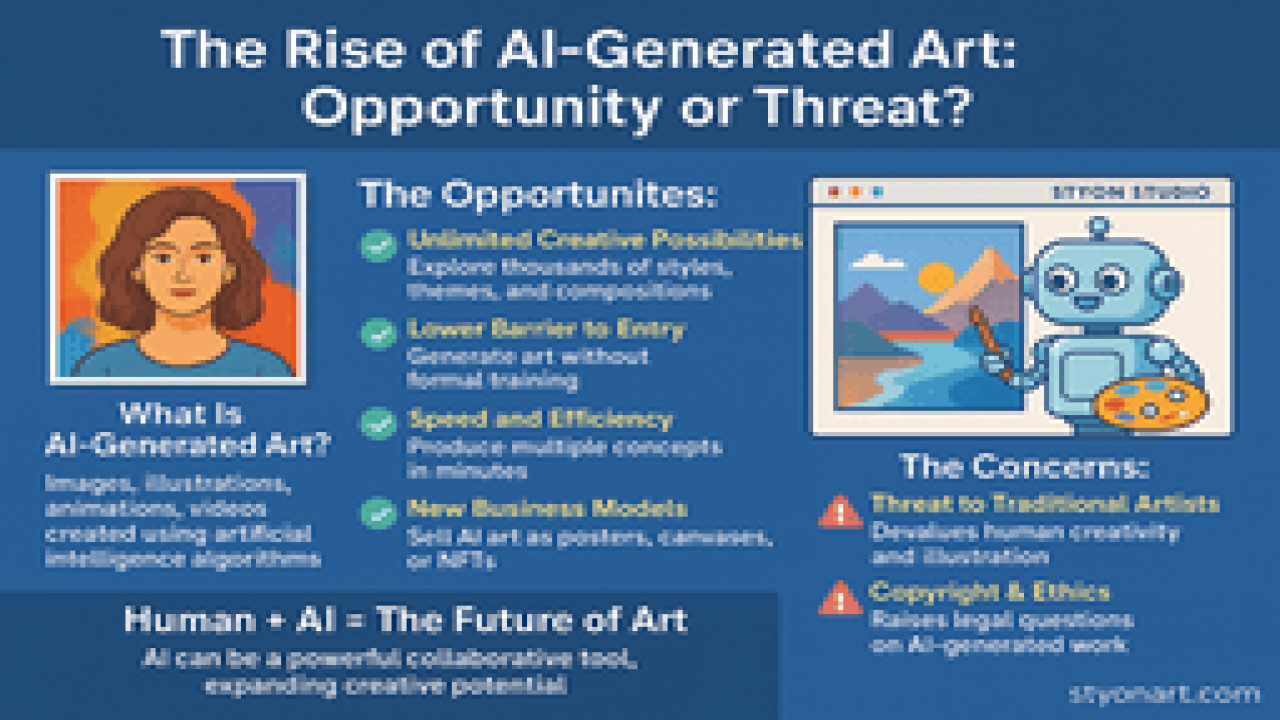




Comments (0)
No comments found